Tech Tip: Westinghouse 24 inch LED LD-2480 Comcast Remote Control Codes
 So about a week or so ago I purchased a Westinghouse 24 inch 1080P LED TV for my bedroom. The TV is probably the lightest and thinnest TV I've ever owned. The picture so far has been great and setup with my HD Comcast DVR was pretty much seamless.One issue I did run into was I couldn't figure out how to control the volume for TV using the Comcast remote. Comcast has a page on their site with a tool to help you find the proper codes for your TV, but unfortunately it's complete horse shit.After about 30 minutes of using their crappy tool, trying numerous other sites with other Westinghouse remote codes, I happen to run across a page that suggested the Comcast tool on their site was outdated and sucked (which it did), and that I should try using the tool, but instead suggested using Samsung as my TV manufacturer… Voila. First code worked perfectly.I imagine others that bought this TV or a similar Westinghouse have also run into this problem, so I thought I'd add a tip here and run you through the steps.
So about a week or so ago I purchased a Westinghouse 24 inch 1080P LED TV for my bedroom. The TV is probably the lightest and thinnest TV I've ever owned. The picture so far has been great and setup with my HD Comcast DVR was pretty much seamless.One issue I did run into was I couldn't figure out how to control the volume for TV using the Comcast remote. Comcast has a page on their site with a tool to help you find the proper codes for your TV, but unfortunately it's complete horse shit.After about 30 minutes of using their crappy tool, trying numerous other sites with other Westinghouse remote codes, I happen to run across a page that suggested the Comcast tool on their site was outdated and sucked (which it did), and that I should try using the tool, but instead suggested using Samsung as my TV manufacturer… Voila. First code worked perfectly.I imagine others that bought this TV or a similar Westinghouse have also run into this problem, so I thought I'd add a tip here and run you through the steps.
Locating Your Comcast Remote Control Codes
1. Go to Comcast's Remote Codes tool.2. Select your current remote.3. Select your current device. (TV in this case)4. Select your brand. (Instead of typing Westinghouse, type Samsung)You will now see a list of codes to try and one suggested code. The suggested code worked perfectly for me in this case with a Westinghouse LD-2480.Most likely code: 10812Others to try: 10060, 10702, 10766, 11903, 11060, 10587, 10814, 10650, 10178, 10030, 10386, 10842, 11993, 11755Now that you've found the proper code to program your Comcast remote, you need to follow these steps.
Programming your Comcast Remote
1. Turn on the TV or other device that you would like to program.2. Press the TV button on your remote control.NOTE: If you would like to program your remote control to work with a DVD Player, VCR or Audio device press the AUX button.3. Press and hold Setup until the red light blinks twice, then release Setup.4. Enter the first code for your device listed above. If you perform this procedure correctly, the red light will blink twice.NOTE: If you enter an invalid code, the red light will display one long blink and exit the programming mode. Repeat steps 2 to 4 with a valid code.5. Aim the remote control at your device and press Power once (press the Play key for devices that don’t have a POWER button). If the TV turns off, make sure that the VOL+/- and Mute buttons also work. If so, you’re all set!6. If not, repeat these steps using the next manufacturer’s code (you may need to try several codes to find the one that works).Hope this helps. Any questions, let me know in the comments below.